[Supplement] When the above program is executed, click
 or select Break from the Run menu to abort the execution.
or select Break from the Run menu to abort the execution.
Example 25.
A program that displays the solution of the quadratic equation
ax2+bx+c=0 when coefficients a, b, c are entered.
10 INPUT a,b,c 20 LET D=b^2-4*a*c 30 IF D>=0 THEN 40 PRINT (-b-SQR(D))/(2*a), (-b+SQR(D))/(2*a) 50 ELSE 60 PRINT "no solution" 70 END IF 80 END
This program selects the process depending on the value of discriminant
D = b2-4ac.
When D≥0, two solutions are calculated and displayed using the quadratic formula, and otherwise, “no solution” is displayed.
The inequality sign “≥” is substituted by “>=” in BASIC.
Like this, IF ~ ELSE ~ END IF is used to describe the process that executes ~ when a certain condition is true, and otherwise executes ~ .
An IF ~ ELSE ~ END IF block is described in the form shown below.
IF condition THEN
~
ELSE
~
END IF
The portion ~ can consist of multiple lines, which may be even blocks as FOF ~ NEXT blocks or IF ~ ELSE ~ END IF blocks.
In addition,
if there are no statements between the ELSE line and the END-IF line, “ELSE” can be omitted.
The Program in Example 25 displays two solutions when D=0. To separately handle the process for D=0, the following will do,
100 INPUT a,b,c 110 LET D=b^2-4*a*c 120 IF D>0 THEN 130 PRINT (-b-SQR(D))/(2*a), (-b+SQR(D))/(2*a) 140 ELSE 150 IF D=0 THEN 160 PRINT -b/(2*a) 170 ELSE 180 PRINT "no solution" 190 END IF 200 END IF 210 END
but the same process can be written as follows.
Example 26.
100 INPUT a,b,c 110 LET D=b^2-4*a*c 120 IF D>0 THEN 130 PRINT (-b-SQR(D))/(2*a), (-b+SQR(D))/(2*a) 140 ELSEIF D=0 THEN 150 PRINT -b/(2*a) 160 ELSE 170 PRINT "no solution" 180 END IF 190 END
The program in Example 25 can also be written as follows.
10 INPUT a,b,c 20 LET D=b^2-4*a*c 30 IF D>=0 THEN PRINT (-b-SQR(D))/(2*a), (-b+SQR(D))/(2*a) ELSE PRINT "no solution" 40 END
If the number of the statements to be executed when the condition holds is only one, the number of the statements to be executed when the condition fails is only one, and if both of them are such statements called imperative statements, an IF statement in the form of the following is available
IF condition THEN imperative_statement ELSE imperative_statement
LET statements, INPUT statements, PRINT statements, SET statements, PLOT statements, RANDOMIZE statements, and so on are imperative statements.
But a IF statement is not an imperative statement,
that is, any IF statement can not be included in a IF statement of the above form.
If there is no statement to be executed when the condition is not true, the IF statement is written in the form
IF condition THEN imperative_statement
For example, if you do not need to display “no solution” when D<0, the following will do.
10 INPUT a,b,c 20 LET D=b^2-4*a*c 30 IF D>=0 THEN PRINT (-b-SQR(D))/(2*a), (-b+SQR(D))/(2*a) 40 END
Inequalities a≤b , a≥b and a≠b are written like a<=b, a>=b and a<>b, respectively.
Complicated conditions can be described using AND, OR, NOT and parentheses.
For example, conditions “p and q”, “p or q” are written as
“p AND q” , “p OR q” ,respectively.
NOT is written just before the subject to be negated.
Among AND, OR and NOT, NOT precedes AND and OR. Between AND and OR, AND precedes OR. If you want to change the priority, you can use parentheses.
Although “a<x and x<b” is written as
a<x<b in mathematics, this style is not used in BASIC.
Example 27.
A Program that finds the sum of three-digit positive integers that can be divided by 3 or 8.
10 LET t=0 20 FOR n=100 TO 999 30 IF MOD(n,3)=0 OR MOD(n,8)=0 THEN 40 LET t=t+n 50 END IF 60 NEXT n 70 PRINT t 80 END
Three positive integers x, y, and z which satisfy the equation
x2+y2=z2 are called Pythagorean numbers.
To systematically seek Pythagorean numbers, we make such a program as outputs
x, y and z= SQR(x^2+y^2) when z is an integer changing the values of x and y successively.
Whether z is an integer or not can be known by checking whether INT(z) agrees with z.
The following program seeks Pythagorean numbers in the range of 1≤x≤y≤100.
Example 28.
10 FOR x=1 TO 100 20 FOR y=x TO 100 30 LET z=SQR(x^2+y^2) 40 IF INT(z)=z THEN PRINT x,y,z 50 NEXT y 60 NEXT x 70 END
[Note]
The above program will operate even with such old type BASIC as N88-BASIC. But correct answers may not be obtained.
In Full BASIC, correct answers can be obtained by the above program, since the result of a power or square root operation must be correct if it can be expressed within the significant digits.
A DO statement and a LOOP statement form a pair which describes a repetition.
Example 29. Endless loop
10 LET A=0 20 DO 30 LET A=A+1 40 PRINT A 50 LOOP 60 END
The statements written between the DO line and the LOOP line are repeatedly executed. In the above program, line 30 and line 40 are repeatedly executed.
[Supplement] When the above program is executed, click  or select Break from the Run menu to abort the execution.
or select Break from the Run menu to abort the execution.
This type of a loop repeats while a condition holds.
Example 30.
10 LET A=0 20 DO WHILE A<100 30 LET A=A+1 40 PRINT A 50 LOOP 60 END
When line 20 in Example 29 is modified to the above, the repetition stops when the value of A becomes 100.
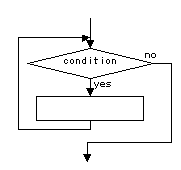 DO WHILE ~ LOOP is written in the following form. The operation of this structure is expressed in a flowchart as shown in the figure.
DO WHILE ~ LOOP is written in the following form. The operation of this structure is expressed in a flowchart as shown in the figure.
DO WHILE conditionLOOP
In this loop structure, the condition is checked before executing the process to be repeated, so if the condition fails at the beginning, no repetition is executed.
In Example 30, for example, if line 10 is changed to “10 LET A=100”,
line 30 and line 40 are never executed.
DO UNTIL ~ LOOP is a repetitive structure specifying the condition to finish the repetition.
Example 31
10 LET A=0 20 DO UNTIL A>=100 30 LET A=A+1 40 PRINT A 50 LOOP 60 END
Example 31 has the same meaning as Example 30 has. Generally, if negation is used, “DO WHILE ~ LOOP” and “DO UNTIL ~ LOOP” can be mutually replaced. “UNTIL p” is same as “WHILE NOT p”. The selection depends on the intention of a program writer.
DO ~ LOOP enables a program that factorizes an entered positive integer.
A positive integer to be factorized is to be input into a variable n.
First, whether n is divisible by 2 is checked, and if so, 2 is output and n is replaced with the number n divided by 2.
This is repeatedly executed while n is divisible by 2.
When n can no more be divided by 2, the divisor is increased to 3, and the same as above is repeated.
What should be done next is to increase the divisor to 5 and then repeat in the same way, but since it is difficult to have the computer answer the next prime, 1 is simply added to the divisor.
Then the divisor next to 3 will be 4, but this will cause no problem,
because n has been divided by 2 as much as possible.
Example 32 Factorization into prime factors
110 INPUT n 120 LET f=2 130 DO UNTIL n=1 140 DO WHILE MOD(n,f)=0 150 PRINT f; 160 LET n=n/f 170 LOOP 180 LET f=f+1 190 LOOP 200 END
A variable f represents the divisor (maybe a factor).
In line 120, the first divisor 2 is set.
Through the repetition from lines 140 to 170, dividing by f is done as much as possible.
When dividing can no longer be done, 1 is added to f (line 180).
This will be repeated in the DO ~ LOOP of line 130 through line 190, but the repetition must be stopped in some time.
The condition is when all the factors are taken from n, and it is n=1. This is the condition written in line 130.
An EXIT DO statement is an instruction to finish the repetition of a DO ~ LOOP and moves the control to the next line of the LOOP statement.
DO WHILE ~ LOOP or DO UNTIL ~ LOOP decides whether the body of the loop should be executed or not before it is executed.
But sometimes the decision is impossible at the beginning of a loop.
In such a case, an EXIT DO statement is used.
The following program demands input repeatedly until a correct answer is input. In this case, it can not be judged before the input whether it is correct or not.
Example 33
10 PRINT "2×3=?" 20 DO 30 INPUT n 40 IF n=2*3 THEN EXIT DO 50 PRINT "Incorrect. Type Again." 60 LOOP 70 PRINT "Right" 80 END
The flow of processing of Example 33 is shown in the figure.
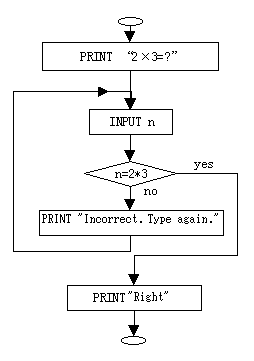
We make a program that expresses an entered positive integer in base 2.
Let n =11, for instance.
As 11=1×23+0×22+1×2+1, 11 is expressed as 1011 in base 2.
If you want to successively find these from the lower digit, do as shown below.
2)11 ・・・1
2) 5 ・・・1
2) 2 ・・・0
2) 1 ・・・1
0
Since the quotient of a divided by b is obtained by INT(a/b) and the remainder by MOD(a,b), the following program is obtained.
Example 34.
10 INPUT n 20 DO 30 LET q=INT(n/2) 40 LET r=MOD(n,2) 50 PRINT r 60 IF q=0 THEN EXIT DO 70 LET n=q 80 LOOP 90 END
We denote the greatest common divisor of two integers a and b as GCD(a,b).
Then we have:
Let r be the remainder when a is divided by b.
If r = 0 then GCD(a,b) = b,
otherwise GCD(a,b) = GCD(b,r).
The greatest common divisor of two positive integers can be found when this property is repeatedly used as follows.
This is called the Euclidean algorithm.
Divide a by b, and let r be the remainder.
If r=0 then b is the greatest common divisor.
If r>0 then this operation is executed again with b,r made new a,b.
In this operation, the value of b decreases each time it is repeated, and it will surely end after some repetitions.
Example 35.
A program that finds the greatest common divisor using Euclidean algorithm.
10 INPUT a,b 20 DO 30 LET r=MOD(a,b) 40 IF r=0 THEN EXIT DO 50 LET a=b 60 LET b=r 70 LOOP 80 PRINT b 90 END
It should be noted that assignment statements are used in such an order as shown in line 50 and line 60 to make the value of b,r the next value of a,b at the end of the repetition.
In the beginning of a program, write
DIM A(10)
to prepare 10 variables A(1),A(2),A(3),A(4),A(5),A(6),A(7),A(8),A(9) and A(10), which can be used as ordinary variables.
A group of such variables is called an array, while each variable is called an indexed variable or an element of the array, and each number within the parentheses is called an index or a subscript.
Example.
10 DIM A(10) 20 LET A(4)=15 30 PRINT A(4) 40 END
In a DIM statement, the name of an array and the upper bound of indices are written in the form as shown above.
The rule for naming an array is the same as for an ordinary variable. Note that
only constants like 10, 20 can be written for the upper bound of indices.
[Note]
Handling of arrays is different from that in minimal BASIC, the former standard for BASIC. Especially, it should be noted that the array index starts with 1.
On indexed variables, an expression containing a variable can be written for an index.
For example:
10 DIM B(4) 20 LET i=3 30 LET B(i)=17 40 PRINT B(i) 50 END
If this feature is utilized, it becomes possible to select a variable on executing a program.
Such variable names as B1, B2 and B3 can be used In BASIC.
In such a case, however, the numeric portions such as 1, 2 and 3 are part of variable names, and therefore, it is impossible to select any of B1, B2 or B3 by specifying a number with a program.
Example 36. Fibonacci Series.
The Fibonacci series { fn } is defined by
f1=1, f2=1, fn = fn-1+fn-2
(n = 3, 4, 5, …).
The following program finds the first 20 terms of he Fibonacci series using an array.
100 DIM f(20) 110 LET f(1)=1 120 LET f(2)=1 130 FOR i=3 TO 20 140 LET f(i)=f(i-1)+f(i-2) 150 NEXT i 160 FOR i=1 TO 20 170 PRINT i,f(i) 180 NEXT i 190 END
Array can be utilized for making distribution tables.
Here we make a program that creates a frequency distribution table with class width 10 to summarize the scores of an examination of which full marks is 100 points, for example.
We prepare 11 indexed variables from m(0) to m(10), and represent the number of persons of 0 point to 9 points by m(0), the number of persons of 10 points to 19 points by m(1), the number of persons of 20 points to 29 points by m(2), and so on.
In order to use 11 indexed variables m(0),m(1), ... , m(10), we write such a DIM statement as
DIM m(0 TO 10)
in the beginning of the program.
Then we write
MAT m=ZER
to substitute zeros for all the elements of the array m.
When a score is entered, an index i, which indicates the rank, is calculated and 1 is added to the indexed variable indicated by the index i.
A negative number is to be entered for the end mark on finishing of input of all the scores.
[Note] MAT is the first 3 letters of “matrix”.
Example 37.
100 DIM m(0 TO 10) 110 MAT m=ZER 120 DO 130 INPUT n 140 IF n<0 THEN EXIT DO 150 LET i=INT(n/10) 160 LET m(i)=m(i)+1 170 LOOP 180 FOR i=0 TO 10 190 PRINT i*10;" ~ ";i*10+9,m(i) 200 NEXT i 210 END
Example 38.
A program that repeats 10000 times the simulation of finding the sum of spots on 10 dice, totalizes the results and displays them in a histogram.
100 DIM A(10 TO 60) 110 MAT A=ZER 120 FOR k=1 TO 10000 130 LET t=0 140 FOR n=1 TO 10 150 LET t=t+INT(RND*6+1) 160 NEXT n 170 LET A(t)=A(t)+1 180 NEXT k 190 SET WINDOW 9,61,0,1000 200 FOR t=10 TO 60 210 PLOT LINES: t-0.5,A(t); t+0.5,A(t); 220 NEXT t 230 END
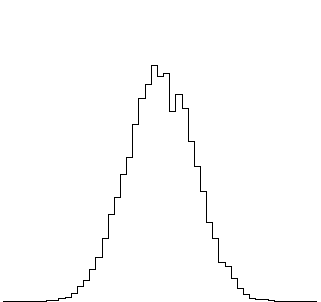
Since the sum of the spots is in the range of 10 to 60, an array A with indices in the same range is prepared.
The set of prime numbers can be obtained by the method of successively removing the composite numbers from the set of integers to leave only the prime numbers. This method has long well been known as the “sieve of Eratosthenes.”
Preparing a table with 2 or more integers sequentially arranged and marking composite numbers n2, (n+1)n, (n+2)n, …, multiples of n for n=2,3,4,…, prime numbers will remain last.
We prepare an array s with indices from 2 to 1000 and represent an integer n by an indexed variable s(n), expressing that n is marked by s(n)=1 and not by s(n)=0.
Example 39.
100 DIM s(2 TO 1000) 110 MAT s=ZER 120 FOR n=2 TO 1000 130 IF s(n)=0 THEN 140 PRINT n 150 FOR k=n^2 TO 1000 STEP n 160 LET s(k)=1 170 NEXT k 180 END IF 190 NEXT n 200 END
if an integer n is not marked when the process of marking all multiples of k is completed for all integers k with
2≤k<n, n can be judged to be prime.
The process is rationalized using this property, so that all are processed in FOR~NEXT at lines 120~190.
The multiples of n are marked by FOR~NEXT at lines 150~170.
When the value of k is sequentially increased by n from n2, the value of k may not become 1000, but the repetition ends when the value of k exceeds 1000 because of the property of FOR~NEXT , and so the program operates without problem.
Two-dimensional or three-dimensional arrays are also available.
For example, when DIM A(2,3) is written, 6 indexed variables, A(1,1), A(1,2), A(1,3), A(2,1), A(2,2), and A(2,3), are prepared.
More than one array can be declared in a DIM statement. In such a case, array declarations are delimited by commas. For example,
DIM A(4),B(10),C(20)
Indices of an array are regarded to start with 1 in Full BASIC.
If you want indices to start with 0, write “OPTION BASE 0” in a line above the line where the first array declaration is written as shown below.
10 OPTION BASE 0 20 DIM A(4) 30 LET A(0)=7 40 MAT PRINT A 50 END
If you desire to make the lower bound other than 0 or 1, or different for each array, use such a DIM statement as shown below.
DIM A(-4 TO 5),B(0 TO 2, 1 TO 3)
In this array declaration, 10 indexed variables from A(-4) to A(5) and 9 indexed variables from B(0,1) to B(2,3) are prepared.
Let's make Pascal's triangle or the table of number of combinations nCr utilizing a two-dimensional array.
We use the following recurrence to calculate nCr.
When r = 0 or r = n, nCr = 1
When 0<r<n,
nCr
= n-1Cr-1
+n-1Cr
Example
100 DIM C(1 TO 10, 0 TO 10) 110 MAT C=ZER 120 FOR n=1 TO 10 130 FOR r=0 TO n 140 IF r=0 OR r=n THEN 150 LET C(n,r)=1 160 ELSE 170 LET C(n,r)=C(n-1,r-1)+C(n-1,r) 180 END IF 190 NEXT r 200 NEXT n 210 MAT PRINT C; 220 END
With the MAT PRINT statement used in line 210, the values of all indexed variables belonging to the array are collectively output. If a semicolon is written following the array name as in line 210, the numerical values are closely output.
Full BASIC prepares devices convenient for processing arrays. For example, MAT INPUT statements and MAT PRINT statements make array input and output easy.
Example 41.
10 DIM A(5) 20 MAT INPUT A 30 MAT PRINT A 40 END
A MAT INPUT statement inputs numerical values collectively to an array.
When the MAT INPUT statement in line 20, for example, is executed, 5 numerical values are to be input by delimiting by commas.
A MAT PRINT statement collectively outputs the values of all the indexed variables belonging to an array.
If such a MAT PRINT statement without semicolon written after the array name as in line 30 is executed, the numerical values are output at fixed positions.
A MAT READ statement substitutes numerical values for arrays from the DATA statements.
In the DATA statement, necessary number of numerical values should be written by delimiting by commas.
This is convenient when you want to enter the same data each time in programs in test stages.
Example 42. A program that finds the smallest value.
10 DIM A(10) 20 DATA 45,61,73,91,43,12,65,34,96,12 30 MAT READ A 40 LET k=1 50 FOR i=2 TO 10 60 IF a(i)<a(k) THEN LET k=i 70 NEXT i 80 PRINT a(k) 90 END
We make a program that arranges entered 10 numerical values in increasing order.
We assume that 10 numerical values are entered to 10 indexed variables from a(1) to a(10).
We first exchange the smallest value in a(1), a(2), …, a(10) with a(1).
Then a(1) becomes the smallest.
Next, the smallest one of the values from a(2) to a(10) is exchanged with a(2).
Then a(2) becomes the second smallest.
If the similar process is executed repeatedly, the numerical values are arranged in increasing order in the array a.
Example 43.
100 DIM a(10) 110 MAT INPUT a 120 FOR i=1 TO 9 130 LET k=i ! k is the index of the smallest value. 140 FOR j=i+1 TO 10 150 IF a(j)<a(k) THEN LET k=j 160 NEXT j 170 LET t=a(i) ! using t as a temporary variable, 180 LET a(i)=a(k) ! exchange the values in a(k) and a(i). 190 LET a(k)=t 200 NEXT i 210 MAT PRINT a; 220 END
Lines 130~160 are the process of acquiring the index of the smallest value in a(i)~a(10) for variable k.
In lines 170~190, a temporary variable t is used to exchange the values of a(i) and a(k).
The portion of a line subsequent to ! is a comment. This does not affect the execution of a program. Comments are used for explaining the meaning of the program.
To see how this program is operating, you can move the MAT PRINT statement in line 210 to the suitable position.
By using a recursive way of thinking, you can make a sorting algorithm of rather different type.
If a(1)~a(i-1) are already arranged in increasing order, a(1)~a(i) will be arranged in increasing order by inserting the value of a(i) in the proper position and shifting the subsequent values backwards sequentially.
Then if you repeat the aforementioned process sequentially from i=2 to i=10, they will be arranged in increasing order.
Example 44.
100 DIM a(10) 110 MAT INPUT a 120 FOR i=2 TO 10 130 LET b=a(i) ! a(i) is saved to b. 140 LET j=i ! j will means the position for inserting b. 150 DO WHILE j>1 AND a(j-1)>b 160 LET a(j)=a(j-1) ! Shift the data backwards. 170 LET j=j-1 180 LOOP 190 LET a(j)=b 200 NEXT i 210 MAT PRINT a; 220 END
In lines 130~180, the position for inserting the value of a(i) is sought,
accompanied by the process of shifting the values in the variables backwards.
In the AND operation in line 150,
the sequence of “j>1” and “a(j-1)>b” is important.
When j=1 , the condition “j>1”fails so that “a(j-1)>b” will not be tested.
In line 150, j=1 may occur, and so if “a(j-1)>b” were tested before “j>1”,
the index would be out of range, resulting in an error.
If PRINT is spelled as PRIMT or NEXT corresponding to FOR does not exist, the compiler reports an error. This is a syntax error.
If 1/x is calculated when the value of x is 0, an error occurs, of course.
In BASIC, the largest number which can be handled is settled, and if the absolute value of the calculation result exceeds that value (MAXNUM), the error occurs (overflow).
Such errors that occur during execution are called exceptions and are discriminated from syntax errors.
The zero division error can be prevented by checking the divisor in advance of the division, but it is hardly possible to predict the overflow error.
In such a case, action must be taken only after the error has occurred.
A WHEN EXCEPTION structure indicates the process to be executed when an exception has occurred.
We write these in the following form.
WHEN EXCEPTION IN Processes that may cause an exception USE The process to be executed when an exception has occurred END WHEN
If an exception occurs in a statement written between a WHEN-EXCEPTION-IN line and a USE line, the execution of the statement is suspended and the control is moved to the line following the USE line.
On the other hand, if all the statements written between a WHEN-EXCEPTION-IN line and a USE line has been executed without causing an exception, statements written between the USE line and the END-WHEN line shall not be executed.
This structure is indispensable for drawing function graphs.
Example 46 The graph of y = tan x
100 OPTION ANGLE DEGREES 110 DEF f(x)=TAN(x) 120 SET WINDOW -180,180,-4,4 130 DRAW AXES(90,1) 140 FOR x=-180 TO 180 150 WHEN EXCEPTION IN 160 PLOT LINES: x,f(x); 170 USE 180 PLOT LINES 190 END WHEN 200 NEXT x 210 END
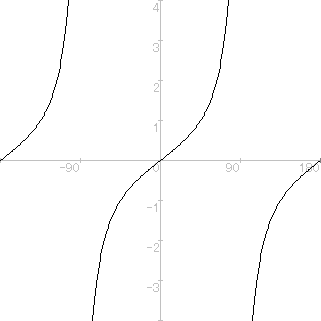
If the PLOT LINES at line 180 does not exist, the line segment connecting two points (89, TAN(89) and (91,TAN(91)), for example, shall be drawn.